Why your website is slow and how to fix it
The reason for a slow website can vary, but we’ll cover the most common situation.

Your website is built in WordPress, you bought a theme, the majority of your functionality comes from plugins and you have various tracking pixels on your website. If this sounds familiar then it’s the reason and this article is for you.
Before we get started, establish a benchmark of how your site is performing using the PageSpeed Insights tool and GTmetrix.
We’re going to cover in more detail the problems that are causing your site to be slow and also the solutions to move forward.
The Problem
Your website is built in WordPress

WordPress is a great platform to build a website on and comes with some extremely powerful advantages that can’t be found on any other solution. It is also 100% possible to get a lightning fast website using WordPress.
Where WordPress has the tendency to be a hindrance to site speed is for how easy they make it to fall into some really bad practices. This is generally more likely to happen when cost is the driving factor for development rather than quality; don’t feel bad from a business perspective it’s sensible to test the waters for a return before committing to an all singing and dancing website.
Because WordPress is so easy to work with for the average enthusiast you will find that almost anyone can and does call themselves a WordPress developer regardless of having an actual software development background. This leads to websites that at the surface level deliver the requirements, but beyond the cosmetics are poorly architected.
You or your developer bought a theme

WordPress themes are primarily built to be customisable for the many customers they will sell their theme to, their goal is not speed it’s DIY customisation as that is the selling point.
Almost always themes come with so many extras that you will never use once you establish the look and feel of your website, but they will continue to be there for the life of your website.
Your website is using too many plugins

Plugins are the single biggest contributor to speed and reliability issues, this is because each plugin is created and maintained by different developers who will all have varying levels of expertise which can result in either: slow, inefficient or buggy plugins. Multiply this by the number of plugins on the website and you could be in trouble.
Plugins are also built in and have to run in isolation, so each adds to the website as totally independent bolt-ons instead of being designed as part of a common ecosystem.
Plugins also create unhealthy expectations of what website development is. Whereby each piece of functionality can be added at the click of a button with no development time, no cost or an insignificant cost. The trade off is large bloat; for as long as speed isn’t a concern this may be acceptable.
If you have more than 3 plugins you should really be asking why and if you have more than 10 you have outgrown your website.
You’re using too many tracking solutions

Another common problem that results in speed issues is the reliance on 3rd party tracking tools such as Google Analytics, Google Tag Manager, Facebook tracking pixels, Hubspot live tracking, AddThis social tracking, Mouseflow etc.
3rd party solutions load from a different website to yours and often force your website to download a multitude of additional resources. The biggest problem here is you have zero control over how these 3rd party providers build their tracking software, so if their tool is built in a way that impacts your website, your only choice is use it or get rid of it.
If you're after perfect speed scores you would have to ditch all of your 3rd party tracking, which is not reasonable. The reason you found this article is most likely because an SEO specialist has recommended you improve your website’s speed to achieve better rankings and if you’re in this situation then the tracking is critical to measuring those results.
The Solution

The solution is almost always the same, we’re going to go through the list from PageSpeed Insights and GTmetrix and systematically each change will force you to achieve the following:
- Keep your WordPress platform
- Delete all but 2 or 3 of your plugins
- Build the functionality of the deleted plugins natively
- Reduce your tracking scripts to just those you need
- Potentially look at a template rebuild
It sounds dramatic and it kind of is, but let’s go with an analogy. You start with a Ford Fiesta: you modify it to enter a few races, you win, you keep modifying and keep winning, however you will eventually hit a point of diminishing returns. You cannot enter your Ford Fiesta into a race with F1 cars and there is no amount of modification that will get you there. It’s a different class.
You’re at a similar point with your website, you can no longer keep adding plugins - all the low hanging fruit has been picked. Expectations must now change to move forward.
Website backend issues
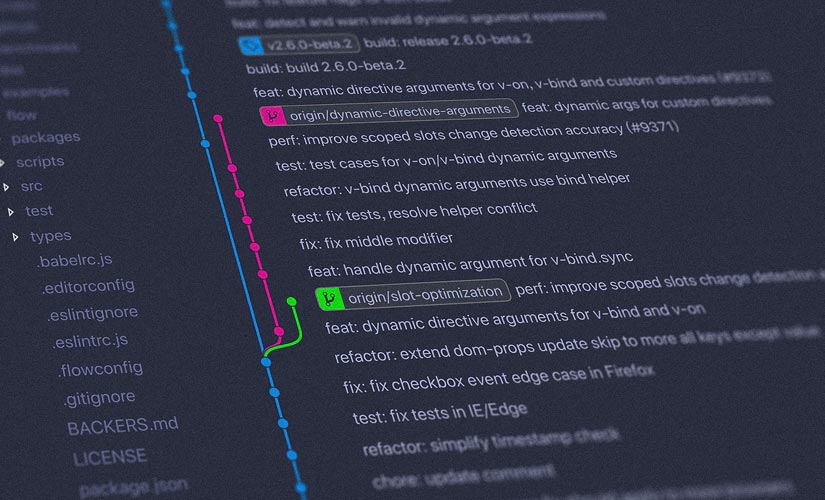
While the majority of speed issues that PageSpeed Insights and GTmetrix will list are about the front-end of the website, this is only because they do not have access to the back end of your website.
There is a very easy visual test you can try to work out how much of your loading impact is happening on the back end vs the front end. Load any website in Chrome, in the tab you will see a spinning circle, while this is spinning:
- counterclockwise it is waiting for the back-end or,
- clockwise it is waiting for the front-end
Most websites have about 90% of their total load time happening on the front-end, for well optimised sites you may not even see it spinning backwards at all, just forwards.
