The REAL Reasons Your Emails Are Getting Marked As Spam
Most likely everything you have heard about email deliverability is wrong or at the very least incomplete. When you run into spam issues most people assume it’s something you are saying in the content of your email. It’s not.

Almost always the reason is technical and the fix will take a developer in the region of 30 minutes to resolve all of your deliverability issues.
Test Your Emails’ Technical Setup Now

Most of the time the issue is that your emails have not been set up correctly and so they fail the tests that are required to prove authenticity.
Super conveniently MXToolBox provides a free Email Deliverability Test. Follow the link, complete the instructions on the page and you will receive a free report that breaks down everything that is technically wrong with your email deliverability.
The report format is very simple, the green ticks are a pass, and the red crosses are a fail. Here is what you should do if you:
- Passed everything then your problem is most likely not technical and you can skip down this article to the section on testing your email content,
- Failed anything then this article is for you exactly - keep reading.
Interpreting The Results

While the pass/fail part of the report is easy to understand, knowing what each of the sections mean is not so straightforward, but let’s change that. Some of the acronyms may sound scary at first but we’ll break them down to explain in simple terms what they are, why they’re important and how you can fix the issue.
There are two parts of this test that are absolutely critical you must pass to stand a chance of getting into inboxes, that is SPF and DKIM.
SPF (Sender Policy Framework)
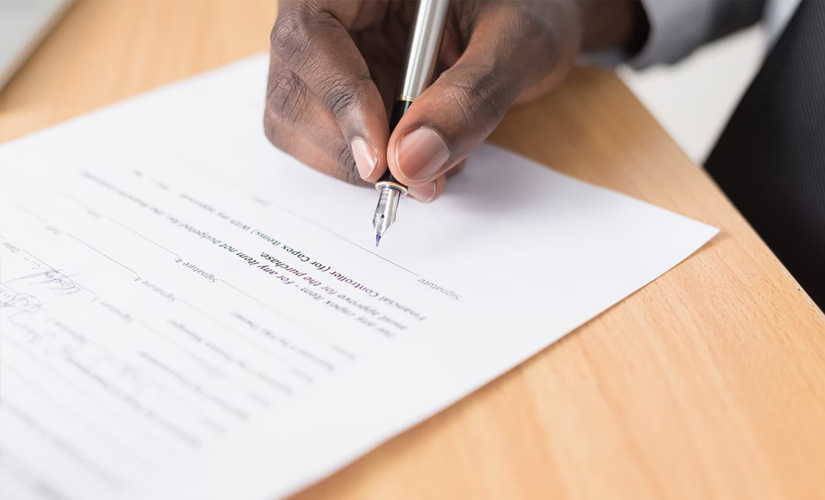
The sender policy framework is a somewhat daunting name for what effectively means your domain name tells the internet which email provider you are using.
If you own fancy-cakes.com, your email address is hello@fancy-cakes.com and want to use Google as your email provider then after you sign up and set up your email with Google, you need to put that information somewhere publicly accessible. We call that the Sender Policy Framework (or SPF for short).
Your email provider will always provide instructions on how to set up a public SPF record, for example here is how you Add An SPF Record for Google. So contact your provider or search for a guide on their website to find similar instructions.
Great, SPF is now set up, so anyone who receives an email sent by Google’s servers on behalf of your domain name can be reasonably sure it’s authentic. Compared to before where there was absolutely no way to tell.
DKIM (DomainKeys Identified Mail)
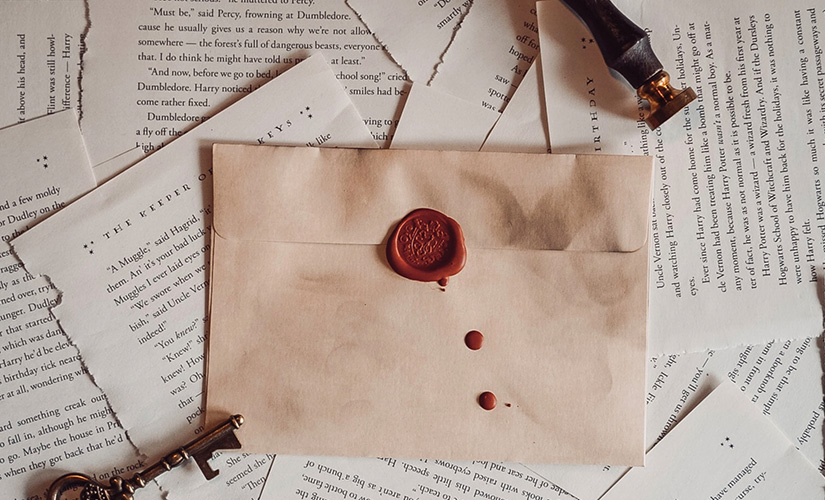
This takes authentication one step further. DKIM works as a stamp of authenticity on your email, anyone receiving an email with this stamp can verify that the contents of your email have not been changed since you sent it.
DKIM is often a feature that needs to be turned on within the settings of your email provider. For example, here is how you Turn on DKIM for Google. A similar process will be available from other providers, you can either search for a guide or contact your email provider for instructions.
In addition to turning on the feature, you must publicly create a record to tell the internet that DKIM is turned on for your domain. This is also usually within the instructions of turning on DKIM.
DMARC (Domain-based Message Authentication, Reporting, and Conformance)

What a mouth full! Let’s simplify that - DMARC is a set of instructions on what people receiving emails from your email address that are not authentic should do.
DMARC should NEVER be turned on until both SPF and DKIM are 100% working! The reason for this is that DMARC can completely stop all illegitimate senders from ever getting anywhere near an inbox, this is amazing! However if you haven’t been able to authenticate yourself then you won’t be able to send either.
DMARC is a huge win for absolutely destroying illegitimate emails, which is why you have to be certain you pass the test.
BIMI (Brand Indicators for Message Identification)

BIMI is another complicated name for a super simple concept, effectively any email you send will arrive in the recipient's inbox with a picture of your brand/logo showing against the email. This is great to stand out from the crowd and build extra layers of trust.
BIMI also relies on DMARC, DKIM and SPF being set up as a prerequisite which is great for people receiving emails with brand logos because it gives them an extra layer of trust that you have done your homework and implemented the best practices for email deliverability and security.
At the time of writing this article BIMI is pretty new and not many email providers (apart from Google) really display this. Implement this ASAP to stay ahead of the competition or at least get in line if you’re reading this way off in the future.
Blacklists

It’s also possible that you have ended up on a blacklist, the results from the free report will show this however it may take a little scrolling to find, so you can do a free Blacklist Test with MXToolBox and get a list of everywhere you may be blacklisted.
Blacklists are a little harder to get yourself removed from. This is because it’s often the email server that gets blacklisted and not your email address specifically. Effectively other people who have signed up to the same service as you may be using it in a spammy way which has a knock on effect on you.
This may sound incredibly unfair and there isn’t a good workaround. While there are processes to get yourself removed from blacklists these are incredibly long & drawn out. Often you receive no actual response or movement on the status of the blacklist.
But all is not lost, this is why it’s so important to pick a trustworthy email provider such as Google, Microsoft or some of the big domain registration companies. They have amazing tools in place to remove spammers from their servers and leverage to negotiate with the blacklist maintainers. In this way bad neighbours don’t ruin your reputation.
Test Your Emails’ Content Now

If all of your technical set up is spot on then the reason you may not be hitting inboxes could genuinely be down to the content you’re putting into your email, remember your email is judged on more than just the words you write into the body text, it’s: your subject line, signature, attached files too.
MailTester has a great test on the Spammyness of your Email follow the instructions on their page to get a score on the content of your email. Your recipients email providers will automatically be judging the contents of your email in this way and make a decision on whether to bring it into their inbox or not.
We won’t cover all the possible spam issues in this article as there are too many reasonable list in a concise way, instead we suggest making the MailTester check a part of your email send process until you begin to build a sense of what does or doesn’t count as a spammy email.
Factors Outside Your Control

Even with a perfect technical setup and the perfect content it’s still possible you may not end up in your recipients inbox, often these get reported back to you as bouncebacks.
Although unfortunately the automated email you get sent back explaining the problem is formatted in a way that looks super technical and you may be tempted to pass it onto your IT team to explain to you what it means - don’t do that. Take the time to skim the email for the part that details the reason. There’s a few categories of bounceback reasons:
Soft Bounces
Soft bounces are usually temporary issues and may sometimes automatically resolve themselves.
- Their mailbox is full
- Your email size is too big
- Their server is down
- You received an out-of-office reply
Hard Bounces
Hard bounces are harder to resolve as there is a permanent issue.
- Wrong email address
- Blocked
Relevancy Of Your Emails

Once you have hit the inbox you may still receive no reply. This is down to your strategy or reason for contact. This is outside the scope of this article as this leaves the realm of technical and crosses into your marketing.
However this is a great situation to be in because now you are able to accurately determine the effectiveness of what you are doing. If you’re not receiving replies at this stage you can work to refine your approach.
